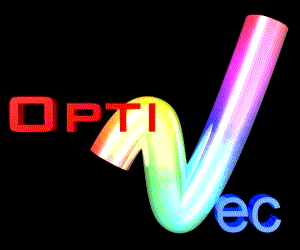
VectorLib
Site Index:
OptiVec homeMatrixLib
CMATH
Download
Order
Update
Support
VectorLib
4. VectorLib Functions and Routines: A Short Overview
| 4.7 Analysis | |
| 4.8 Signal Processing: Fourier Transforms and Related Topics | |
| 4.9 Statistical Functions and Building Blocks | |
| 4.10 Data Fitting | |
| 4.11 Input and Output | |
| 4.12 Graphics |
4.1 Generation, Initialization and De-Allocation of Vectors
With VectorLib, you may use static arrays (like, for example, float a[100];) as well as dynamically allocated ones (see chapter 2.3). We recommend, however, that you use the more flexible vector types defined by VectorLib, using dynamic allocation.
The following functions manage dynamically allocated vectors:
| VF_vector | memory allocation for one vector |
| VF_vector0 | memory allocation and initialization of all elements with 0 |
| V_free | free one vector |
| V_nfree | free n vectors (only for C, not for Pascal) |
| V_freeAll | free all existing vectors |
You should always take proper care to de-allocate the memory of vectors which are no longer needed. Internally, the allocated vectors are written into a table to keep track of the allocated memory. If you try to free a vector that has never been or is no longer allocated, you get a warning message, and nothing is freed.
Performance tips:
- The vectors allocated by VF_vector etc. are aligned on 64 byte boundaries for optimum cache-line matching (Intel Pentium XX: 32 byte, AMD Athlon and all 64-bit processors by AMD and Intel: 64 byte). On the other hand, static arrays as well as vectors created by the operator new or by the standard functions, malloc, calloc, GetMem, LocalAlloc, GlobalAlloc etc. are aligned on 4 byte boundaries only. Consequently, for optimum performance, you should use only vectors allocated by VF_vector etc.
- The SIMD commands employed in the P6 and P7 versions require data to be aligned on 16 byte boundaries. Again the same advice holds: Use the dynamic vectors of OptiVec to guarantee the necessary alignment. The penalty for not properly aligned data may amount to 25%.
- Instead of many small vectors, consider allocating one large vector. Define the small vectors as parts of the larger one:
Be sure size is rounded up so as to make size*sizeof( data type ) a multiple of 32 or 64.C/C++:
X = VF_vector( 3*size);
Z = (Y = X+size) + size;Pascal/Delphi:
X := VF_vector( 3*size );
Y := VF_Pelement( X, size );
Z := VF_Pelement( Y, size ); - Avoid frequent allocation and deallocation. Try to re-use vectors instead.
The following functions are used to initialize or re-initialize vectors that have already been created:
| VF_equ0 | set all elements of a vector equal to 0 |
| VF_equ1 | set all elements equal to 1 |
| VF_equm1 | set all elements equal to -1 |
| VF_equC | set all elements equal to a constant C |
| VF_equV | make one vector a copy of another |
| VFx_equV | "expanded" version of the equality operation: Yi = a * Xi + b |
| VF_ramp | "ramp": Xi = a * i + b. |
| VF_random | high-quality random numbers |
| VF_noise | white noise |
| VF_comb | "comb": equals a constant C at equidistant points, elsewhere 0 |
The following functions are used to access and modify single vector elements:
| VF_Pelement | returns a pointer to the vector element specified by its index |
| VF_element | returns a specific vector element |
| VF_getElement | copies a specific vector element into a variable |
| VF_setElement | sets a vector element to a new value |
| VF_accElement | X[i] += c; adds a value to one vector element |
| VF_decElement | X[i] -= c; subtracts a value from one vector element |
The following functions generate windows for use in spectral analysis:
| VF_Hann | Hann window |
| VF_Parzen | Parzen window |
| VF_Welch | Welch window |
Complex vectors may be initialized by these functions:
| VF_ReImtoC | merge two vectors, Re and Im, into one cartesian complex vector |
| VF_RetoC | overwrite the real part of a cartesian complex vector |
| VF_ImtoC | overwrite the imaginary part of a cartesian complex vector |
| VF_PolartoC | construct a cartesian complex vector from polar coordinates, entered as separate vectors Mag and Arg |
| VF_MagArgtoP | merge two vectors, Mag and Arg into one polar complex vector |
| VF_MagArgtoPrincipal | merge two vectors, Mag and Arg into one polar complex vector, reducing the Arg range to the principal value, -p < Arg <= +p |
| VF_MagtoP | overwrite the Mag part of a polar complex vector |
| VF_ArgtoP | overwrite the Arg part of a polar complex vector |
| VF_ReImtoP | construct a polar complex vector from cartesian coordinates, entered as separate vectors Re and Im |
Back to VectorLib Table of Contents OptiVec home
4.2 Index-oriented Manipulations
| VF_rev | reverse the element ordering |
| VCF_revconj | complex conjugate in reverse element ordering |
| VF_reflect | set the upper half of a vector equal to the reversed lower half |
| VF_rotate | rotate the ordering of the elements |
| VF_rotate_buf | efficient rotation, employing user-specified buffer memory |
| VF_insert | insert one element into a vector |
| VF_delete | delete one element from a vector |
| VF_sort | fast sorting of the elements (ascending or descending order) |
| VF_sortind | sorting of an index array associated with a vector |
| VF_subvector | extract a subvector from a (normally larger) vector, using a constant sampling interval. |
| VF_indpick | fills a vector with elements "picked" from another vector according to their indices. |
| VF_indput | distribute the elements of one vector to the sites of another vector specified by their indices. |
Operations performed only on a sampled sub-set of elements of a vector are provided by the VF_subvector_... family, where the omission mark stands for a suffix denoting the desired operation:
| VF_subvector_neg | Xi*samp = −Xi*samp, i=0,...subsize−1 | |||
| VF_subvector_equC | Xi*samp = C, i=0,...subsize−1 | VF_subvector_equV | Yi*samp = Yi, i=0,...subsize−1 | |
| VF_subvector_addC | Xi*samp += C, i=0,...subsize−1 | VF_subvector_addV | Xi*samp += Yi, i=0,...subsize−1 | |
| VF_subvector_subC | Xi*samp −= C, i=0,...subsize−1 | VF_subvector_subV | Xi*samp −= Yi, i=0,...subsize−1 | |
| VF_subvector_subrC | Xi*samp = C − Xi*samp, i=0,...subsize−1 | VF_subvector_subrV | Xi*samp = Yi − Xi*samp, i=0,...subsize−1 | |
| VF_subvector_mulC | Xi*samp *= C, i=0,...subsize−1 | VF_subvector_mulV | Xi*samp *= Yi, i=0,...subsize−1 | |
| VF_subvector_divC | Xi*samp /= C, i=0,...subsize−1 | VF_subvector_divV | Xi*samp /= Yi, i=0,...subsize−1 | |
| VF_subvector_divrC | Xi*samp = C / Xi*samp, i=0,...subsize−1 | VF_subvector_divrV | Xi*samp = Yi / Xi*samp, i=0,...subsize−1 |
Searching tables for specific values is accomplished by:
| VF_searchC | search for the element of a vector that is closest to a pre-set value C (closest, closest larger-or-equal, or closest smaller-or-equal value, depending on a parameter "mode") |
| VF_searchV | the same, but for a whole array of pre-set values |
Interpolations are performed by:
| VF_polyinterpol | polynomial interpolation |
| VF_ratinterpol | rational interpolation |
| VF_natCubSplineInterpol | natural cubic spline interpolation |
| VF_splineinterpol | general cubic spline interpolation |
Back to VectorLib Table of Contents OptiVec home
4.3 Data-Type Interconversions
The first thing that has to be said about the floating-point data-type interconversions is: do not use them too extensively. Decide which accuracy is appropriate for your application, and then use consistently either the VF_, or the VD_, or the VE_ version of the functions you need. Nevertheless, every data type can be converted into every other, in case it is necessary. Only a few examples are given; the rest should be obvious:| V_FtoD | float to double |
| V_CDtoCF | complex<double> to complex<float> (with overflow protection) |
| V_PFtoPE | polar<float> to polar<extended> |
| VF_PtoC | polar<float> to complex<float> |
| V_ItoLI | int to long int |
| V_ULtoUS | unsigned long to unsigned short |
| V_ItoU | signed int to unsigned int. Interconversions between signed and unsigned types can only be performed on the same level of accuracy. Functions like "V_UStoLI" do not exist. |
| V_ItoF | int to float |
The conversion of floating-point numbers into integers is performed by the following functions, differing in the way a possible fractional part is treated:
| VF_roundtoI | round to the closest integer |
| VF_choptoI | round by neglecting ("chopping off") the fractional part |
| VF_trunctoI | the same as VF_choptoI |
| VF_ceiltoI | round to the next greater-or-equal integer |
| VF_floortoI | round to the next smaller-or-equal integer |
These operations are treated as mathematical functions and are further described in chapter 4.6.1.
Back to VectorLib Table of Contents OptiVec home
4.4 More about Integer Arithmetics
Although the rules of integer arithmetics are quite straightforward, it appears appropriate to recall that all integer operations are implicitly performed modulo 2n, where n is the number of bits the numbers are represented with. This means that any result, falling outside the range of the respective data type, is made to fall inside the range by loosing the highest bits. The effect is the same as if as many times 2n had been added to (or subtracted from) the "correct" result as necessary to reach the legal range.For example, in the data type short / SmallInt, the result of the multiplication 5 * 20000 is -31072. The reason for this seemingly wrong negative result is that the "correct" result, 100000, falls outside the range of short numbers which is -32768 <= x <= +32767. short / SmallInt is a 16-bit type, so n = 16, and 2n = 65536. In order to make the result fall into the specified range, the processor "subtracts" 2 * 65536 = 131072 from 100000, yielding -31072.
Note that overflowing intermediate results cannot be "cured" by any following operation. For example, (5 * 20000) / 4 is not (as one might hope) 25000, but rather -7768.
Back to VectorLib Table of Contents OptiVec home
4.5 Basic Functions of Complex Vectors
The following functions are available for the basic treatment of cartesian complex vectors:| VF_ReImtoC | form a cartesian complex vector out of its real and imaginary parts |
| VF_RetoC | overwrite the real part |
| VF_ImtoC | overwrite the imaginary part |
| VF_CtoReIm | extract the real and imaginary parts |
| VF_CtoRe | extract the real part |
| VF_CtoIm | extract the imaginary part |
| VF_PolartoC | form a cartesian complex vector out of polar coordinates, entered as separate vectors Mag and Arg |
| VF_CtoPolar | transform cartesian complex into polar coordinates, returned in the separate vectors Mag and Arg |
| VF_CtoAbs | absolute value (magnitude of the pointer in the complex plane) |
| VF_CtoArg | argument (angle of the pointer in the complex plane) |
| VF_CtoNorm | norm (here defined as the square of the absolute value) |
The corresponding functions for polar coordinates are:
| VF_MagArgtoP | merge two vectors, Mag and Arg into one polar complex vector |
| VF_MagArgtoPrincipal | merge two vectors, Mag and Arg into one polar complex vector, reducing the Arg range to the principal value, -p < Arg <= +p |
| VF_MagtoP | overwrite the Mag part of a polar complex vector |
| VF_ArgtoP | overwrite the Arg part of a polar complex vector |
| VF_PtoMagArg | extract the Mag and Arg parts |
| VF_PtoMag | extract the Mag part |
| VF_PtoArg | extract the Arg part |
| VF_PtoNorm | norm (here defined as the square of the magnitude) |
| VF_ReImtoP | construct a polar complex vector from cartesian coordinates, entered as separate vectors Re and Im |
| VF_PtoReIm | transform a polar complex vector into two real vectors, representing the corresponding cartesian coordinates Re and Im |
| VF_PtoRe | calculate the real part of the polar complex input numbers |
| VF_PtoIm | calculate the imaginary part of the polar complex input numbers |
| VPF_principal | calculate the principal value. You might recall that each complex number has an infinite number of representations in polar coordinates, with the angles differing by an integer multiple of 2 p. The representation with -p < Arg <= +p is called the principal value. |
Back to VectorLib Table of Contents OptiVec home
4.6 Mathematical Functions
Lacking a more well-founded definition, we denote as "mathematical" all those functions which calculate each single element of a vector from the corresponding element of another vector by a more or less simple mathematical formula:Yi = f( Xi ).
Except for the "basic arithmetics" functions, they are defined only for the floating-point data types. Most of these mathematical functions are vectorized versions of scalar ANSI C or Pascal functions or derived from them. In C/C++, errors are handled by _matherr and _matherrl. In Pascal/Delphi, OptiVec allows the user to control error handling by means of the function V_setFPErrorHandling.
In addition to this error handling "by element", the return values of the VectorLib math functions show if all elements have been processed successfully. In C/C++, the return value is of the data-type int, in Pascal/Delphi, it is IntBool. (We do not yet use the newly introduced data type bool for this return value in C/C++, in order to make VectorLib compatible also with older versions of C compilers.) If a math function worked error-free, the return value is FALSE (0), otherwise it is TRUE (any non-zero number).
Back to VectorLib Table of Contents OptiVec home
4.6.1 Rounding
Some of the functions converting floating-point into integer vectors have already been noted above. The result of these rounding operations may either be left in the original floating-point format, or it may be converted into one of the integer types. The following functions store the result in the original floating-point format:| VF_round | round to the closest integer |
| VF_chop | round by neglecting ("chopping off") the fractional part |
| VF_trunc | the same as VF_chop |
| VF_ceil | round to the next greater-or-equal integer |
| VF_floor | round to the next smaller-or-equal integer |
The following functions store the result as integers (type int):
| VF_roundtoI | round to the closest integer |
| VF_choptoI | round by neglecting ("chopping off") the fractional part |
| VF_trunctoI | the same as VF_choptoI |
| VF_ceiltoI | round to the next greater-or-equal integer |
| VF_floortoI | round to the next smaller-or-equal integer |
The target type may also be any of the other integer data types. A few examples should suffice:
| VF_choptoSI | neglect the fractional part and store as short int |
| VF_ceiltoLI | round up and store as long int |
| VF_floortoQI | round downwards and store as quadruple integer, "quad" |
| VF_roundtoU | round and store as unsigned |
| VF_ceiltoUS | round up and store as unsigned short |
| VD_choptoUL | neglect the fractional part and store as unsigned long |
Back to VectorLib Table of Contents OptiVec home
4.6.2 Comparisons
Functions performing comparisons are generally named VF_cmp... (where further letters and/or numbers specify the type of comparison desired). Every element of a vector can be compared either to 0, or to a constant C, or to the corresponding element of another vector. There are two possibilities: either the comparison is performed with the three possible answers "greater than", "equal to" or "less than". In this case, the results are stored as floating-point numbers (0.0, 1.0, or -1.0). Examples are:| VF_cmp0 | compare to 0 |
| VD_cmpC | compare to a constant C |
| VE_cmpV | compare corresponding vector elements |
The other possibility is to test if one of the following conditions is fulfilled: "greater than", "greater than or equal to", "equal to", "not equal to", "less than", or "less than or equal to". Here, the answers will be "TRUE" or "FALSE" (1.0 or 0.0). Examples are
| VF_cmp_eq0 | check if equal to 0 |
| VD_cmp_gtC | check if greter than a constant C |
| VE_cmp_leV | check if less than or equal to corresponding vector element |
Alternatively, the indices of the elements for which the answer was "TRUE" may be stored in an index-array, as in:
| VF_cmp_neCind | store indices of elements not equal to a constant C |
| VD_cmp_lt0ind | store indices of elements less than 0 |
| VE_cmp_geVind | store indices of elements greater than or equal to corresponding vector elements |
While the basic comparison functions check against one boundary, there is a number of functions checking if a vector elements falls into a certain range:
| VF_cmp_inclrange0C | check if 0 <= x <= C (C positive) or 0 >= x >= C (C negative) |
| VF_cmp_exclrange0C | check if 0 < x < C (C positive) or 0 > x > C (C negative) |
| VF_cmp_inclrangeCC | check if CLo <= x <= CHi |
| VF_cmp_exclrangeCC | check if CLo < x < CHi |
| VF_cmp_inclrange0Cind | store indices of elements 0 <= x <= C (C positive) or 0 >= x > C (C negative) |
| VF_cmp_exclrange0Cind | store indices of elements 0 < x < C (C positive) or 0 > x > C (C negative) |
| VF_cmp_inclrangeCCind | store indices of elements CLo <= x <= CHi |
| VF_cmp_exclrangeCCind | store indices of elements CLo < x < CHi |
The following functions test if one or more values can be found in a vector:
| VF_iselementC | returns TRUE, if C is an element of a vector |
| VF_iselementV | checks for each element of a vector if it is contained in a table |
Back to VectorLib Table of Contents OptiVec home
4.6.3 Direct Bit-Manipulation
For the integer data types, a number of bit-wise operations is available, which can be used, e.g., for fast multiplication and divisions by integer powers of 2.| VI_shl | shift the bits to the left |
| VI_shr | shift the bits to the right |
| VI_or | apply a bit mask in an OR operation |
| VI_xor | apply a bit mask in an XOR operation |
| VI_not | invert all bits |
4.6.4 Basic Arithmetics, Accumulations
As before, only the VF_ function is explicitly named, but the VD_ and VE_ functions exist as well; if it makes sense, the same is true for the complex and for the integer-type versions:| VF_neg | Yi = - Xi |
| VF_abs | Yi = | Xi | |
| VCF_conj | Yi.Re = Xi.Re; Yi.Im = -(Xi.Re) |
| VF_inv | Yi = 1.0 / Xi |
|
|
Besides these basic operations, several frequently-used combinations of addition and division have been included, not to forget the Pythagoras formula:
|
|
All functions in the right column of the above two sections also exist in an expanded form (with the prefix VFx_...) in which the function is not evaluated for Xi itself, but for the expression
(a * Xi + b), e.g.
| VFx_addV | Zi = (a * Xi + b) + Yi |
| VFx_divrV | Zi = Yi / (a * Xi + b) |
The simple algebraic functions exist also in yet another special form, with the result being scaled by some arbitrary factor. This scaled form gets the prefix VFs_:
| VFs_addV | Zi = C * (Xi + Yi) |
| VFs_subV | Zi = C * (Xi - Yi) |
| VFs_mulV | Zi = C * (Xi * Yi) |
| VFs_divV | Zi = C * (Xi / Yi) |
Other simple operations include:
| VF_maxC | set Yi equal to Xi or C, whichever is greater |
| VF_minC | choose the smaller of Xi and C |
| VF_maxV | set Zi equal to Xi or Yi, whichever is greater |
| VF_minV | set Zi equal to Xi or Yi, whichever is smaller |
| VF_limit | limit the range of values |
| VF_flush0 | set all values to zero which are below a preset threshold |
| VF_flushInv | set all values to zero which are below a preset threshold and take the inverse of all other values |
| VF_intfrac | split into integer and fractional parts |
| VF_mantexp | split into mantissa and exponent |
While, in general, all OptiVec functions are for input and output vectors of the same type, the arithmetic functions exist also for mixed-type operations between the floating-point and the integer types. The result is always stored in the floating-point type. Examples are:
| VF_addVI | fVector Z = fVector X + iVector Y |
| VD_mulVUL | dVector Z = dVector X * ulVector Y |
| VE_divrVBI | eVector Z = biVector Y / eVector X |
Similarly, there exists a family of functions for the accumulation of data in either the same type or in higher-precision data types. Some examples are:
| VF_accV | fVector Y += fVector X |
| VD_accVF | dVector Y += fVector X |
| VF_accVI | fVector Y += iVector X |
| VQI_accVLI | qiVector Y += liVector X |
Additionally, within the floating-point data-types, you can accumulate two vectors at once:
| VF_acc2V | fVector Y += fVector X1 + fVector X2 |
| VD_acc2VF | dVector Y += fVector X1 + fVector X2 |
Again only within the floating-point data-types, you can also accumulate squares and products:
| VF_accV2 | fVector Y += fVector X2 |
| VD_accVF2 | dVector Y += fVector X2 |
| VCF_accVmulVconj | cfVector Y += cfVector X * cfVector Y* |
Back to VectorLib Table of Contents OptiVec home
4.6.5 Geometrical Vector Arithmetics
In its geometrical interpretation, a vector is a pointer, with its elements representing the coordinates of a point in n-dimensional space. There are a few functions for geometrical vector arithmetics, namely| VF_scalprod | scalar product of two vectors |
| VF_xprod | cross-product (or vector product) of two vectors |
| VF_Euclid | Euclidean norm |
If, on the other hand, two real input vectors X and Y, or one complex input vector XY, define the coordinates of several points in a planar coordinate system, there is a function to rotate these coordinates:
| VF_rotateCoordinates | counter-clockwise rotation of the input coordinates specified by the vectors X and Y; the result is returned in the vectors Xrot and Yrot. |
| VCF_rotateCoordinates | counter-clockwise rotation of the input coordinates specified by the cartesian complex vector XY; the result is returned in the vector XYrot. |
Back to VectorLib Table of Contents OptiVec home
4.6.6 Powers
The following functions raise arbitrary numbers to specified powers. The extra-fast "unprotected versions" can be employed in situations where you are absolutely sure that all input elements yield valid results. Due to the much more efficient vectorization permitted by the absence of error checks, the unprotected functions are up to 1.8 times as fast as the protected versions. (This is true from the Pentium CPU on; on older computers, almost nothing is gained.) Be, however, aware of the price you have to pay for this increase in speed: in case of an overflow error, the program will crash without any warning.| normal version | unprotected version | operation |
| VF_square | VFu_square | square |
| VF_cubic | VFu_cubic | cubic |
| VF_quartic | VFu_quartic | quartic (fourth power) |
| VF_ipow | VFu_ipow | arbitrary integer powers |
| VF_pow | n.a. | fractional powers |
| VF_powexp | n.a. | fractional powers, multiplied by exponential function: xrexp(x) |
| VF_poly | VFu_poly | polynomial |
The following group of functions is used to raise specified numbers to arbitrary powers:
| VF_pow10 | fractional powers of 10 |
| VF_ipow10 | integer powers of 10 (stored as floating-point numbers) |
| VF_pow2 | fractional powers of 2 |
| VF_ipow2 | integer powers of 2 (stored as floating-point numbers) |
| VF_exp | exponential function |
| VF_exp10 | exponential function to the basis 10 (identical to VF_pow10) |
| VF_exp2 | exponential function to the basis 2 (identical to VF_pow2) |
| VF_expArbBase | exponential function of an arbitrary base |
| VF_sqrt | square-root (which corresponds to a power of 0.5) |
All of these functions exist also in the expanded "VFx_" form, like
VFx_square: Yi = (a * Xi + b)²
The expanded form of the unprotected functions has the prefix VFux_.
The complex-number equivalents are available as well, both for cartesian and polar coordinates. Additionally, two special cases are covered:
| VCF_powReExpo | real, fractional powers of complex numbers |
| VCF_exptoP | takes a cartesian input vector, returning its exponential function in polar coordinates. |
Back to VectorLib Table of Contents OptiVec home
4.6.7 Exponentials and Hyperbolic Functions
A variety of functions are derived from the exponential function VF_exp (which itself has already been mentioned in the last section).| VF_exp | exponential function |
| VF_expc | complementary exponential function Yi = 1 - exp[Xi] |
| VF_expmx2 | exponential function of the negative square of the argument, Yi = exp( -Xi² ). This is a bell-shaped function. |
| VF_powexp | fractional powers, multiplied by exponential function, Xirexp(Xi) |
| VF_Gauss | Gaussian distribution function |
| VF_erf | Error function (Integral over the Gaussian distribution) |
| VF_erfc | complementary error function, 1 - erf( Xi ) |
The vectorized hyperbolic functions are available as:
| VF_sinh | hyperbolic sine |
| VF_cosh | hyperbolic cosine |
| VF_tanh | hyperbolic tangent |
| VF_coth | hyperbolic cotangent |
| VF_sech | hyperbolic secant |
| VF_cosech | hyperbolic cosecant |
| VF_sech2 | square of the hyperbolic secant |
Back to VectorLib Table of Contents OptiVec home
4.6.8 Logarithms
| VF_log10 | decadic logarithm (to the basis 10) |
| VF_log | natural logarithm (to the basis e) |
| VF_ln | synonym for VF_log |
| VF_log2 | binary logarithm (to the basis 2) |
Again, the cartesian-complex equivalents exist as well. The polar-complex versions, however, are special in that their output is always in cartesian coordinates:
| VPF_log10toC | decadic logarithm (to the basis 10) |
| VPF_logtoC | natural logarithm (to the basis e) |
| VPF_lntoC | synonym for VPF_logtoC |
| VPF_log2toC | binary logarithm (to the basis 2) |
Amplification or attenuation of signals: Probably the most important applications of the decadic logarithm are measurements of signal strength in Bel or Decibel. Out of the various, slightly differently defined physical quantities, OptiVec contains functions for the Optical Density, OD = log10( X0/X ). The OD yields positive values in the case of attenuation and negative values in the case of amplification, the unit being Bel. Through simple multiplication by −10, on can transform this into the more widely used Decibel scale. Due to its importance for natural sciences, the OD family of functions is implemented for all relevant data-type combinations. Some examples are shown in the following table:
| VF_OD | OD = log10( X0/X ) for fVector as input and as output |
| VF_ODwDark | OD = log10( (X0-X0Dark) / (X-XDark) ) for fVector as input and as output |
| VUS_ODtoF | OD, calculated in float precision for usVector input |
| VUL_ODtoD | OD, calculated in double precision for ulVector input |
| VQI_ODtoEwDark | OD with dark-current correction, calculated in extended precision for qiVector input |
Back to VectorLib Table of Contents OptiVec home
4.6.9 Trigonometric Functions
The basic trigonometric functions are available in two variants. The first variant follows the usual rules of error handling for math functions, whereas the second is for situations where you know beforehand that all input arguments will be in the range -2p <= Xi <= +2p. If you choose to employ these extra-fast reduced-range functions, you really have to be absolutely sure about your input vectors, as these functions will crash without warning in the case of any input number outside the range specified above. The reduced-range functions are available only for the sine and cosine, as all other trigonometric functions need error checking and handling anyway, even in this range.| VF_sin | sine |
| VFr_sin | extra-fast "reduced-range" sine function for -2p <= Xi <= +2p |
| VF_cos | cosine |
| VFr_cos | cosine for -2p <= Xi <= +2p |
| VF_sincos | sine and cosine at once |
| VFr_sincos | sine and cosine for -2p <= Xi <= +2p |
| VF_tan | tangent |
| VF_cot | cotangent |
| VF_sec | secant |
| VF_cosec | cosecant |
The following functions yield the squares of the trigonometric functions in a more efficient way than by first calculating the basic functions and squaring afterwards:
| VF_sin2 | sine² |
| VFr_sin2 | sine² for -2p <= Xi <= +2p |
| VF_cos2 | cosine² |
| VFr_cos2 | cosine² for -2p <= Xi <= +2p |
| VF_sincos2 | sine² and cosine² at once |
| VFr_sincos2 | sine² and cosine² for -2p <= Xi <= +2p |
| VF_tan2 | tangent² |
| VF_cot2 | cotangent² |
| VF_sec2 | secant² |
| VF_cosec2 | cosecant² |
A very efficient way to calculate the trigonometric functions for arguments representable as rational multiples of p (PI) is supplied by the trigonometric functions with the suffix "rpi" (meaning "rational multiple of p"). Here, r = p / q, where q is constant and p is given by the input vector elements:
| VF_sinrpi | sine of p/q * p |
| VF_cosrpi | cosine of p/q * p |
| VF_sincosrpi | sine and cosine of p/q * p at once |
| VF_tanrpi | tangent of p/q * p |
| VF_cotrpi | cotangent of p/q * p |
| VF_secrpi | secant of p/q * p |
| VF_cosecrpi | cosecant of p/q * p |
Even more efficient versions use tables to obtain frequently-used values; these versions are denoted by the suffixes "rpi2" (multiples of p divided by an integer power of 2) and "rpi3" (multiples of p over an integer multiple of 3). Examples are:
| VF_sinrpi2 | sine of p / 2n * p |
| VF_tanrpi3 | tangent of p / (3*n) * p |
Two more special trigonometric functions are:
| VF_sinc | sinc function, Yi = sin( Xi ) / Xi |
| VF_Kepler | Kepler function, calculating the time-dependent angular position of a planet or comet |
Vectorized inverse trigonometric functions are available as
| VF_asin | arc sin |
| VF_acos | arc cos |
| VF_atan | arc tan |
| VF_atan2 | arc tan of ratios, Zi = atan( Yi / Xi ) |
Back to VectorLib Table of Contents OptiVec home
4.7 Analysis
There is a number of functions probing the analytical properties of data arrays:| VF_derivV | derivative of a Y-array with respect to an X-array |
| VF_derivC | the same for constant intervals between the X-values |
| VF_integralV | value of the integral of a Y-array over an X-array |
| VF_runintegralV | point-by-point ("running") integral |
| VF_integralC | integral over an equally spaced X-axis |
| VF_runintegralC | point-by-point integral over an equally spaced X-axis |
| VF_isconst | test if all elements of a vector are identical |
| VF_ismonoton | test if the elements of a vector are monotonously rising or falling |
| VF_iselementC | test, if a given value occurs within a vector |
| VF_searchC | search an ordered table for the entry whose value comes closest to a preset value C |
| VF_localmaxima | detect local maxima (points whose right and left neighbours are smaller) |
| VF_localminima | detect local minima (points whose right and left neighbours are larger) |
| VF_max | detect global maximum |
| VF_min | detect global minimum |
| VF_maxind | global maximum and its index |
| VF_minind | global minimum and its index |
| VF_absmax | global maximum absolute value |
| VF_absmin | global minimum absolute value |
| VF_absmaxind | global maximum absolute value and its index |
| VF_absminind | global minimum absolute value and its index |
| VF_maxexp | global maximum exponent |
| VF_minexp | global minimum exponent |
| VF_runmax | "running" maximum |
| VF_runmin | "running" minimum |
The complex equivalents of the last group of functions are:
| VCF_maxReIm | maximum real and imaginary parts separately |
| VCF_minReIm | minimum real and imaginary parts separately |
| VCF_absmaxReIm | maximum absolute real and imaginary values separately |
| VCF_absminReIm | minimum absolute real and imaginary values separately |
| VCF_absmax | largest magnitude (absolute value) |
| VCF_absmin | smallest magnitude |
| VCF_cabsmax | complex number of largest magnitude |
| VCF_cabsmin | complex number of smallest magnitude |
| VCF_sabsmax | complex number for which the sum |Re| + |Im| is largest |
| VCF_sabsmin | smallest complex number in terms of the sum |Re| + |Im| |
| VCF_absmaxind | largest magnitude (absolute value) and its index |
| VCF_absminind | smallest magnitude and its index |
Sums, products, etc. are available by functions grouped as statistical building blocks and summarized in chapter 4.9.
To determine the center of gravity of a vector, you have the choice between the following two functions:
| VF_centerOfGravityInd | center of gravity, returned as an interpolated element index |
| VF_centerOfGravityV | center of gravity of a Y vector with explicitly given X axis |
Back to VectorLib Table of Contents OptiVec home
4.8 Signal Processing:
Fourier Transforms and Related Topics
The following list of functions is available for signal processing applications:
| VF_FFTtoC | forward Fast Fourier Transform (FFT) of a real vector; the result is a cartesian complex vector |
| VF_FFT | forward and backward FFT of a real vector; the result of the forward FFT is packed into a real vector of the same size as the input vector |
| VCF_FFT | forward and backward FFT of a complex vector |
| MF_Rows_FFT | FFT along the rows of a matrix; this function may be used for batch-processing of several vectors of identical size, stored as the rows of a matrix |
| MF_Cols_FFT | FFT along the columns of a matrix; this function may be used for batch-processing of several vectors of identical size, stored as the columns of a matrix |
| VF_convolve / VF_convolvewEdit | convolution with a given response function |
| VF_deconvolve / VF_deconvolvewEdit | deconvolution, assuming a given response function |
| VF_filter | spectral filtering |
| VF_spectrum | spectral analysis |
| VF_xspectrum | cross-spectral density of two signals (complex one-sided variant) |
| VF_xspectrumAbs | cross-spectral density of two signals (absolute values) |
| VF_coherence | coherence function between two signals |
| VF_autocorr | autocorrelation function of a signal |
| VF_xcorr | cross-correlation function of two signals |
| VF_setRspEdit | set default editing threshold for the filter in convolutions and deconvolutions (decides over the treatment of "lost" frequencies) |
| VF_getRspEdit | retrieve the current default editing threshold |
Although they do not use Fourier transform methods, the functions VF_biquad (bi-quadratic audio filtering) and VF_smooth (crude form of frequency filtering which removes high-frequency noise) should be mentioned here.
Back to VectorLib Table of Contents OptiVec home
4.9 Statistical Functions and Building Blocks
The following collection of statistical functions is offered by OptiVec:| VF_sum | sum of all elements |
| VI_fsum | sum of all elements of an integer vector, accumulated as a floating point number in double or extended precision |
| VF_prod | product of all elements |
| VF_ssq | sum-of-squares of all elements |
| VF_sumabs | sum of absolute values of all elements |
| VF_rms | root-of-the-mean-square of all elements |
| VF_runsum | running sum |
| VF_runprod | running product |
| VF_sumdevC | sum over the deviations from a preset constant, sum( |Xi-C| ) |
| VF_sumdevV | sum over the deviations from another vector, sum( |Xi-Yi| ) |
| VF_sumdevVwSaturation | sum over the deviations from another vector, sum( |Xi-Yi| ) with saturation of possible overflow to HUGE_VAL |
| VF_subV_sumabs | difference between two vectors and sum over the absolute values of the results |
| VF_avdevC | average deviation from a preset constant, 1/N * sum( |Xi-C| ) |
| VF_avdevV | average deviation from another vector, 1 / N * sum( |Xi-Yi| ) |
| VF_ssqdevC | sum-of-squares of the deviations from a preset constant, sum( (Xi - C)² ) |
| VF_ssqdevV | sum-of-squares of the deviations from another vector, sum( (Xi - Yi)² ) |
| VF_ssqdevVwSaturation | sum-of-squares of the deviations from another vector with saturation of possible overflow to HUGE_VAL |
| VF_subV_ssq | difference between two vectors and sum-of-squares over the results |
| VF_chi2 | chi-square merit function |
| VF_chi2wSaturation | chi-square merit function with saturation of possible overflow to HUGE_VAL |
| VF_subV_chi2 | difference between two vectors and chi-square merit function |
| VF_chiabs | "robust" merit function, similar to VF_chi2, but based on absolute instead of squared deviations |
| VF_chiabswSaturation | The same as VF_chiabs, but with saturation of possible overflow to HUGE_VAL |
| VF_subV_chiabs | difference between two vectors and chiabs merit function |
| VF_mean | equally-weighted mean (or average) of all elements |
| VF_meanwW | "mean with weights" of all elements |
| VF_meanabs | equally-weighted mean (or average) of the absolute values of all elements |
| VF_selected_mean | averages only those vector elements which fall into a specified range, thus allowing to exclude outlier points from the calculation of the mean |
| VF_varianceC | variance of a distribution with respect to a preset constant value |
| VF_varianceCwW | the same with non-equal weighting |
| VF_varianceV | variance of one distribution with respect to another |
| VF_varianceVwW | the same with non-equal weighting |
| VF_meanvar | mean and variance of a distribution simultaneously |
| VF_meanvarwW | the same with non-equal weighting |
| VF_median | median of a distribution |
| VF_corrcoeff | linear correlation coefficient of two distributions |
| VF_distribution | bins data into a discrete one-dimensional distribution function |
| VF_min_max_mean_stddev | simultaneous calculation of the minimum, maximum, mean, and standard deviation of a one-dimensional distribution |
Back to VectorLib Table of Contents OptiVec home
4.10 Data Fitting
Ranging from a simple linear regression to complex fitting problems involving multiple data sets and nonlinear functions with many adjustable parameters, OptiVec offers routines for virtually all practically occurring tasks of data fitting. As all of them, except for simple linear regression, rely on matrix methods, they actually form a part of MatrixLib. This means you have to #include <MFstd.h> (<MDstd.h>< MEstd.h>) or the unit MFstd, (MDstd, MEstd).A detailed description of the various data-fitting concepts is given elsewhere. Therefore, at this place, the available X-Y fitting functions are only summarized in the following table:
| VF_linregress | equally-weighted linear regression on X-Y data |
| VF_linregresswW | the same with non-equal weighting |
| VF_polyfit | fitting of one X-Y data set to a polynomial |
| VF_polyfitwW | the same for non-equal data-point weighting |
| VF_linfit | fitting of one X-Y data set to an arbitrary function linear in its parameters |
| VF_linfitwW | the same for non-equal data-point weighting |
| VF_setLinfitNeglect | set threshold to neglect (i.e. set equal to zero) a fitting parameter A[i], if its significance is smaller than the threshold |
| VF_getLinfitNeglect | retrieve current significance threshold |
| VF_nonlinfit | fitting of one X-Y data set to an arbitrary, possibly non-linear function |
| VF_nonlinfitwW | the same for non-equal data-point weighting |
| VF_multiLinfit | fitting of multiple X-Y data sets to one common linear function |
| VF_multiLinfitwW | the same for non-equal data-point weighting |
| VF_multiNonlinfit | fitting of multiple X-Y data sets to one common nonlinear function |
| VF_multiNonlinfitwW | the same for non-equal data-point weighting |
Back to VectorLib Table of Contents OptiVec home
4.11 Input and Output
| VF_cprint | print the elements of a vector to the screen (or "console" - hence the "c" in the name) into the current text window, automatically detecting its height and width. After printing one page, the user is prompted to continue. (Only for console applications) |
| VF_print | is similar to VF_cprint in that the output is directed to the screen, but there is no automatic detection of the screen data. The symbolic constant V_consoleWindowWidth (defined in <VecLib.h> or in the unit VecLib with a default value of 150) determines the linewidth, and no division into pages is made. (Only for console applications) |
| VF_fprint | print a vector to a stream. |
| VF_chexprint | Similar to VF_cprint, but printed in hexadecimal format. |
| VF_hexprint | Similar to VF_print, but printed in hexadecimal format. |
| VF_fhexprint | Similar to VF_fprint, but printed in hexadecimal format. |
| VF_write | write data in ASCII format in a stream |
| VF_read | read a vector from an ASCII file |
| VF_nwrite | write n vectors of the same data type as the columns of a table into a stream |
| VF_nread | read the columns of a table into n vectors of the same type |
| VF_store | store data in binary format |
| VF_recall | retrieve data in binary format |
The following functions allow to modify the standard settings of VF_write, VF_nwrite and VI_read:
| VF_setWriteFormat | define a certain number format |
| VF_setWriteSeparate | define a separation string between successive elements, written by VF_write |
| VF_setNWriteSeparate | define a separation string between the columns written by VF_nwrite |
| V_setRadix | define a radix different from the standard of 10 for the whole-number variants of the V..read functions |
Back to VectorLib Table of Contents OptiVec home
4.12 Graphics
VectorLib includes a range of data-plotting routines. Before any of them may be used, VectorLib graphics has to be initialized:| V_initPlot | initialize VectorLib graphics functions. No shut-down is needed at the end, since the Windows graphics functions always remain accessible. V_initPlot automatically reserves a part of the screen for plotting operations. This part comprises about 2/3 of the screen on the right side. Above, one line is left for a heading. Below, a few lines are left empty. To change this default plotting region, call V_setPlotRegion after V_initPlot. |
| V_initPrint | initialize VectorLib graphics functions and direct them to a printer. By default, one whole page is reserved for plotting. In order to change this, call V_setPlotRegion after V_initPrint. |
| V_setPlotRegion | set a plotting region different from the default |
VectorLib distinguishes between two sorts of plotting functions, AutoPlot and DataPlot. All AutoPlot functions (e.g., VF_xyAutoPlot) execute the following steps:
- define a viewport within the plotting region (which is either the default region or the one defined by calling V_setPlotRegion)
- clear the viewport
- generate a Cartesian coordinate system with suitably scaled and labeled axes
- plot the data according to the parameters passed to the function
For all plotting functions, the different plot styles (symbols, lines, and colors), are specified as parameters, see VF_xyAutoPlot. Here is a list of the available AutoPlot and DataPlot routines:
| VF_xyAutoPlot | display an automatically-scaled plot of an X-Y vector pair |
| VF_yAutoPlot | plot a single Y-vector, using the index as X-axis |
| VF_xy2AutoPlot | plot two X-Y pairs at once, scaling the axes in such a way that both vectors fit into the same coordinate system |
| VF_y2AutoPlot | the same for two Y-vectors, plotted against their indices |
| VF_xyDataPlot | plot one additional set of X-Y data |
| VF_yDataPlot | plot one additional Y vector over its index |
Cartesian complex arrays are printed into the complex plane (the imaginary parts versus the real parts), using
| VCF_autoPlot | plot one cartesian complex vector |
| VCF_2AutoPlot | plot two cartesian complex vectors simultaneously |
| VCF_dataPlot | plot one additional cartesian complex vector |
It is possible to draw more than one coordinate systems into a given window on the screen. The position of each coordinate system must be specified by V_setPlotRegion. "Hopping" between the different coordinate systems and adding new DataPlots after defining new viewports (e.g., for text output) is made possible by the following functions:
| V_continuePlot | go back to the viewport of the last plot and restore its scalings |
| V_getCoordSystem | get a copy of the scalings and position of the current coordinate system |
| V_setCoordSystem | restore the scalings and position of a coordinate system; these must have been stored previously, using V_getCoordSystem |
Continue with chapter 5. Error Handling
Back to VectorLib Table of Contents
OptiVec home
Copyright © 1996-2022 OptiCode - Dr. Martin Sander Software Development