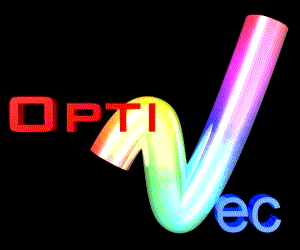
Download
Site Index:
OptiVec homeVectorLib
MatrixLib
CMATH
Order
Update
Support
Download a Shareware Version
Current version: 8.4.2To let you "try before buy" our products, evaluation versions are available for free download.
These Shareware versions of OptiVec and CMATH can be used for a full 90 days, before they cease functioning and remind you to get a registered copy.
The Shareware version of OptiVec comes with the following libraries:
- 64-bit P8 debug library (down-compatible to Core2Duo and AMD64x2)
- 64-bit P9M library, requiring at least 4th-generation Intel Core i (Haswell+) or AMD Excavator+, with auto-threading for multi-core processing and use of AVX, AVX2 and FMA3 for highest performance. Note, however, that this highest performance will be reached only for "heavy-weight" functions, however! If used in an app consisting mostly of light-weight functions like VF_addC, VF_round etc., some older processors react on the AVX2 instructions with down-clocking, so that the overall performance gets slower than with P8!
- 32-bit P4D debug library for full floating-point accuracy with the widest range of processor and operating system compatibility (down to 486DX / Pentium / Ahtlon and for all 32-bit Windows versions).
- 32-bit P8M library with auto-threading for multi-core processing on processors ranging from the current ones down to Core2Duo or AMD64x2.
The Shareware version of CMath comes as the P8 and P4 (32-bit only) libraries.
The accompanying documentation consists of HTML files to be read with a browser like Edge, Chrome, Firefox, or Opera. (Note: Older versions of Microsoft IE sometimes crash when loading these large files).
Windows:Unzip the downloaded file into an intermediate location and run Install.exe.
Linux;The downloaded file is a "tarball". Extract it by typing
tar -zxf ovlxc.tgz or
tar -zxf cmlxc.tgz respectively.
Download the documentation alone (without sample files):
| OptiVec: English | CMATH: English |
| OptiVec: German | CMATH: German |
Copyright © 1998-2025 OptiCode - Dr. Martin Sander Software Development